목록container (13)
클라우드 배우기
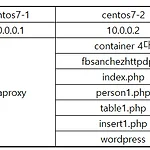 Docker Container Loadbalancer + php + wordpress + mysql - Centos7
Docker Container Loadbalancer + php + wordpress + mysql - Centos7
구성 Centos7-1 -role 1 yum install -y haproxy vi /etc/haproxy/haproxy.cfg systemctl start haproxy - role 2 vi /etc/haproxy/haproxy.cfg vi /etc/haproxy/haproxy.cfg Centos7-2 - role 1 docker run -itd -v /root/h1:/var/www/html -p 60080:80 --name h1 fbsanchez/httpdphp docker run -itd -v /root/h2:/var/www/html -p 60180:80 --name h2 fbsanchez/httpdphp docker run -itd -v /root/h3:/var/www/html -p 60280:8..
 Docker 기본 명령어 및 컨테이너 볼륨 생성 후 haproxy 연결
Docker 기본 명령어 및 컨테이너 볼륨 생성 후 haproxy 연결
Container 내 복사 docker cp docker cp cptest/ h1:/ => h1 최상위 디렉토리에 cptest 복사 이미지 업로드 및 다운로드 docker save -o hnm.tar httpd:latest nginx:latest mysql:5. (1번 서버) scp hnm.tar root@10.0.0.3:/root/ docker (1번 서버) load -i hnm.tar (2번 서버) 컨테이너 내 상태 확인 docker diff (상태 확인) docker cmp (차이 비교) cmp /etc/services /etc/services.bak 컨테이너 업로드 및 이미지로 다운로드 - 이 경우 오류가 나기 때문에 change 로 지정 필수 - 환경 변수는 복사가 불가하기 때문에 PATH 설정..
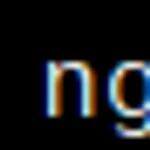 Docker 설치 및 기본 명령어 - CentOS
Docker 설치 및 기본 명령어 - CentOS
Docker 컨테이너 기반의 오픈소스 가상화 플랫폼 경량 : 하나의 host에 여러 개의 컨테이너를 서로 영향을 미치지 않은 채 독립적으로 실행 가능 고속: 1초 이내 새로운 컨테이너 생성 참고 https://www.docker.com/ https://hub.docker.com 컨테이너 이미지를 실행한 상태 격리된 공간에서 프로세스 동작 기존 방식은 용량이 큰 OS 가상화, 컨테이너는 단순히 프로세스를 격리시키기 때문에 가볍고 빠름 이미지 컨테이너 실행에 필요한 파일과 설정 값 등을 포함 단일 이미지로 다수의 컨테이너 생성 가능 컨테이너 상태 변경 및 삭제 시에도 불변 컨테이너 실행을 위한 모든 정보를 보유하고 있으므로 설치 및 컴파일 불필요 대표적인 이미지 : Ubuntu, CentOS a1, h1, ..
