클라우드 배우기
Redhat RH-134 : tuned 데몬 + SELinux 보안 관리 본문
튜닝 프로파일 조정
tuned 데몬 : 특정 워크노드 요구 사항을 반영하는 튜닝 프로파일을 사용하여 튜닝 조정
/usr/lib/tuned 및 /etc/tuned (우선 순위 /etc/tuned > /usr/lib/tuned 이므로 적용하려면 /etc/tuned에 저장)
sysctl : 시스템 커널의 파라미터 설정을 확인하고 변경
-a : 현재 커널 파라미터 설정 조회
# tuned-adm active => 현재 활성 상태인 튜닝 프로파일 확인

# tuned-adm profile_info network-latency => tuned-admi profile_info 명령어로 지정된 프로필에 대한 정보 조회


# tuned-adm profile throughput-performance => 튜닝 요구 사항에 더 잘 맞는 다른 활성 프로파일로 전환
# tuned-admi recommend => 시스템에 맞는 튜닝 프로파일 권장 확인

# tuned-adm off
SELinux 보안 관리
apache 접근 권한은 /var/www/html 에서 만들어야 디렉토리 권한 상속 가능
# pwd
/root
# echo "RH134 Class" > test.html
# mv test.html /var/www/html/
# cd /var/www/html/
# ls -lZ test.html

mv 로 옮겼기 때문에 권한으로 이전에 있던 /root 권한이 상속된 것을 볼 수 있음
# curl localhost/test.html

때문에 forbidden 이 뜸
# echo "Hello World" > index.html => 파일 자체를 mv로 옮기는 것이 아니라 /var/www/html에 생성

/var/www/html 권한이 상속된 것을 확인 가능
# curl localhost/index.html

때문에 forbidden 이 뜨지 않고 curl 가능
html 실행 파일 디렉토리 옮기기
root
# mkdir /custom
# echo 'This is SERVERA' > /custom/index.html
# vim /etc/httpd/conf/httpd.conf
하기와 같이 DocumentRoot 및 Directory 를 "/custom" 으로 변경
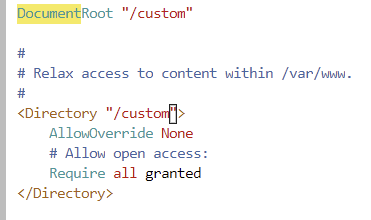
# systemctl enable --now httpd
# curl localhost/index.html
접근 권한이 없어서 접근 불가

# semanage fcontext -a -t httpd_sys_content_t '/custom(/.*)?' => 접근 허용을 위하여 SELinux 컨텍스트 구성 필수
# restorecon -Rv /custom => 디렉토리의 파일 컨텍스트 수정
# curl localhost/index.html

'Linux' 카테고리의 다른 글
| 디스크 파티셔닝 (0) | 2023.10.18 |
|---|---|
| SELinux 보안 관리 (0) | 2023.10.18 |
| Redhat RH-134 : 시간 변경 + tar 아카이브 + RSYNC (1) | 2023.10.17 |
| Redhat RH-134 : 인용 특수 문자 + BASH 스크립트 + for문 (1) | 2023.10.16 |
| Target Database Hack : SQL 데이터 베이스 회원 정보 확인 - Ubuntu (0) | 2023.10.12 |




