클라우드 배우기
Kubernetes(K8S) 따배쿠 kubectl command / pod 생성하기 본문
kubectl [command] [TYPE] [NAME] [flags]
command = 자원에 실행할 명령 ex) create, get, delete, edit ...
TYPE = 자원의 타임 ex) node, pod, service ...
NAME = 자원의 이름
flags = 부가적으로 설정할 옵션 ex) --help, -o options
kubectl --help]
kubectl command --help
kubectl run <자원 이름> <옵션>
kubectl create -f obj.yml
kubectl apply -f obj.yml
kubectl get <자원 이름> <객체 이름>
kubectl describe <자원 이름> <객체 이름>
kubectl delete pod main
- 시스템 5 계열의 command option
-- bsd 계열의 명령 옵션 (명령어, 옵션을 좀 풀어서 씀)
kubectl delete pod webserver --grace-period=0 --force => pod 강제 종료 --grace-period 삭제되기 전까지 대기 시간
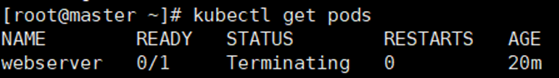
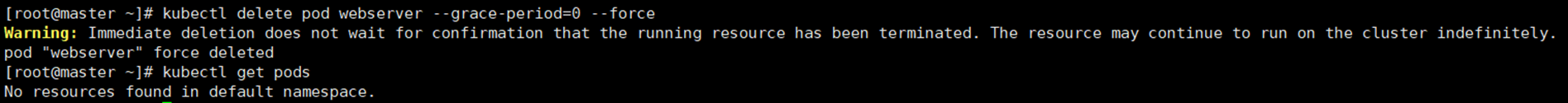
kubectl run webser --image nginx --port 80
kubectl get pods -o wide
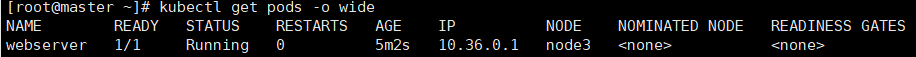
curl 10.36.0.1
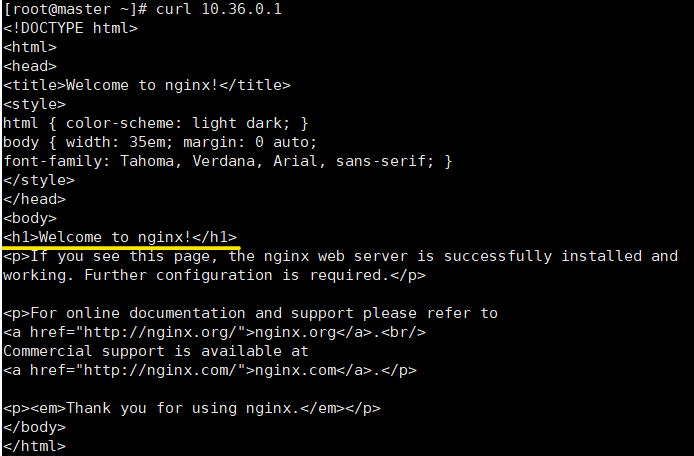
elinks 10.36.0.1(:80)
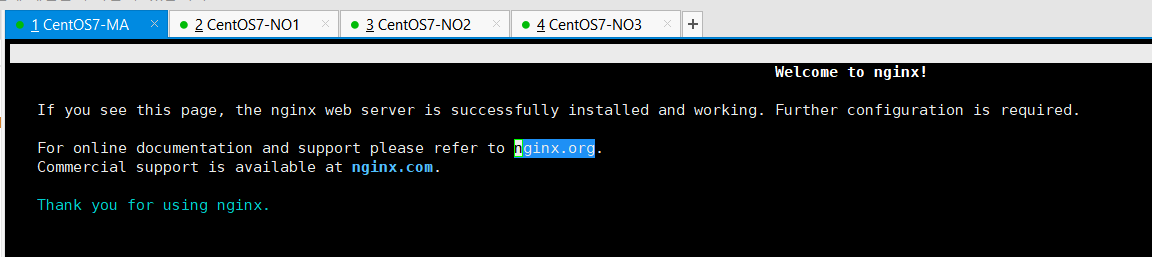
<<참고>>
elinks 다운로드 (메뉴 베이스의 웹 브라우저)
yum install -y elinks
yum install -y update
kubectl get pods webser -o yaml
kubectl get pods webser -o json
kubectl create deployment http --image httpd --replicas 3
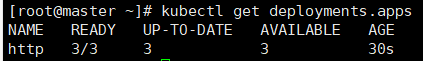
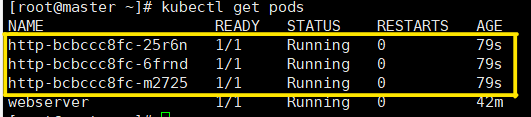
index.html 수정하기
kubectl exec webserver -it -- /bin/bash
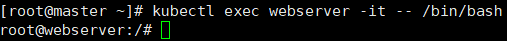
cd /usr/share/nginx/html/
# echo "KANG web" > index.html
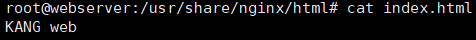
# exit
# curl 10.36.0.1
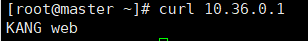
# kubectl logs webserver => 로그 확인가능
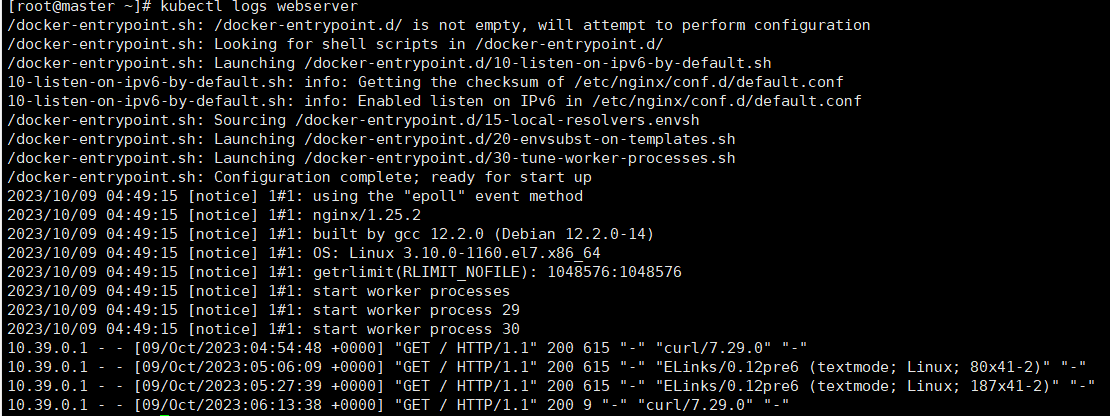
# kubectl port-forward webserver 8080:80 => 쿠버네티스 외부 사용자들이 접속할 수 있도록 port forwarding
하기 상태로 정지해있음

master 새 창 열어 # curl localhost:8080

Replicas 개수 바꾸기
# kubectl edit deployment http => 동작 중인 객체 수정
하기 창에서 replicas 5개로 수정
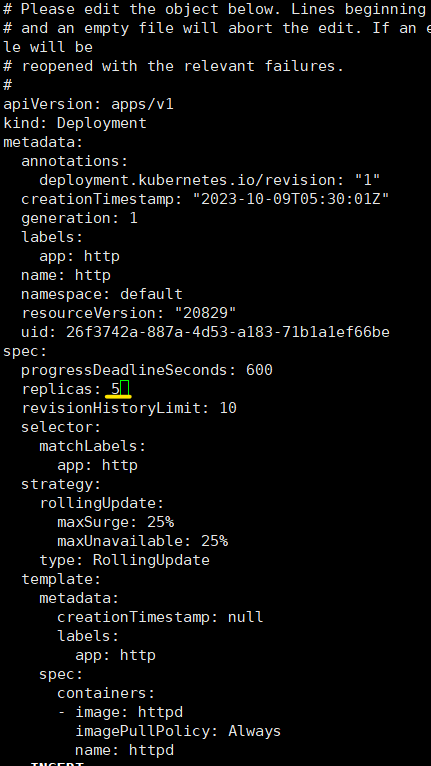
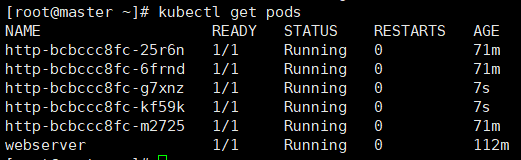
<<참고>>
# kubectl edit 동작 중인 object 수정
# kubectl run webserver --image nginx --port 80 --dry-run => dry-run이 실행 가능한지 확인
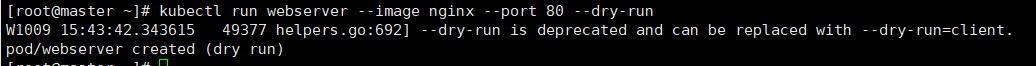
# kubectl run webserver --image nginx --port 80 --dry-run -o yaml => yaml 포맷으로도 볼 수 있음

# kubectl run webserver --image nginx --port 80 --dry-run -o yaml > webser-pod.yaml => yaml 파일로 저장

# vi webser-pod.yaml
하기와 같이 생성된 것 확인 가능
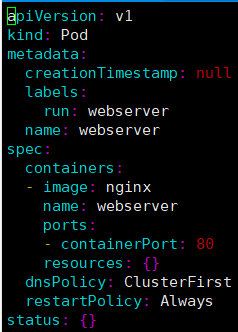
상기 vi 파일 중 불필요 부분 제거 및 이름 수정
apiVersion: v1
kind: Pod
metadata:
labels:
run: web
name: webs
spec:
containers:
- image: nginx
name: webs
ports:
- containerPort: 80# kubectl create -f webser-pod.yaml => yaml 파일로 파드 생성

<<참고>>
dd 명령 반복할 때는 . 으로 대체 가능 (repeat)
<<참고 영상>>
youtube 따라 배우는 쿠버네티스 참고
https://youtu.be/QGF7igBYSEI?si=rS-S_5UOEc_v7x3p
'kubernetes' 카테고리의 다른 글
| Kubernetes(K8S) 따배쿠 namespace - Centos7 (1) | 2023.10.09 |
|---|---|
| Kubernetes(K8S) 따배쿠 동작 원리 - Centos7 (1) | 2023.10.09 |
| kubernetes(K8S) bash 사용 설정 - Centos7 (1) | 2023.10.08 |
| Kubernetes(K8S): POD 및 Service 구성 (0) | 2023.10.05 |
| Kubernetes(K8s) Helm + Prometheus stack(Prometheus + Grafana 설치 - Centos7 (0) | 2023.09.23 |




