클라우드 엔지니어 꿈나무
Openshift ipi 설치 본문
Openshift IPI = 레드햇의 kubernetes 개념
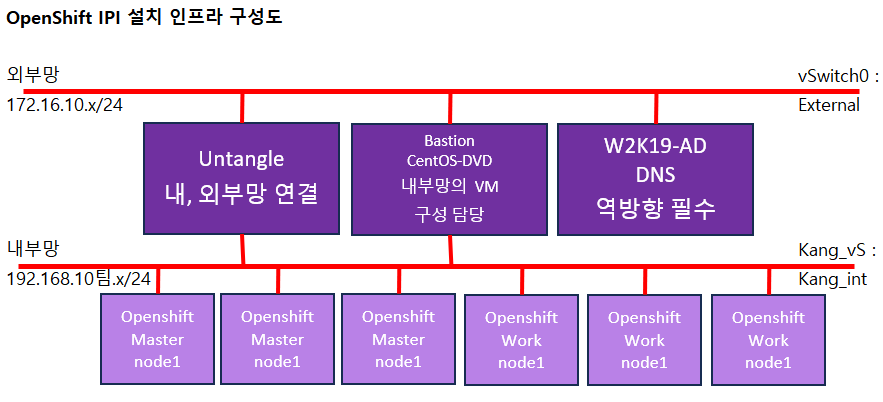
Bastion
ens192 & ens224 IP 값 설정

Untagle


Interface DNS 부분을 Windows 서버의 IP와 일치시켜줌

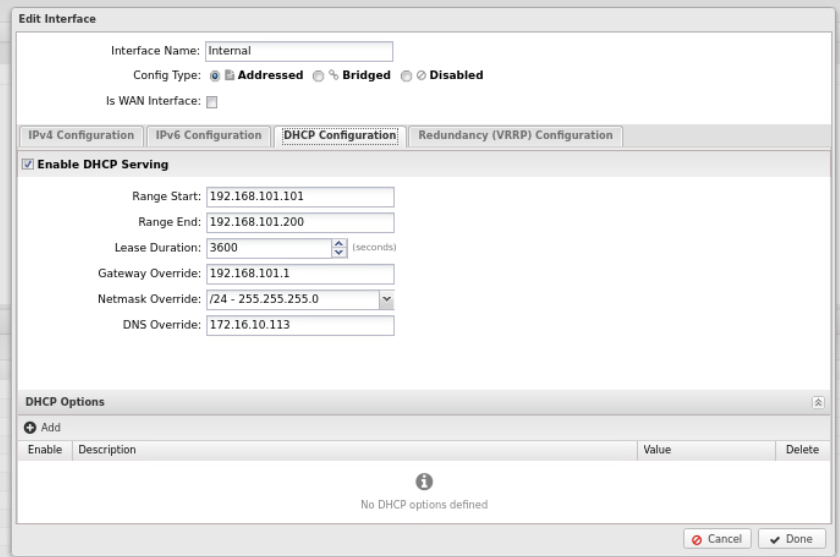
Windows Server

역할 및 기능에서 DNS 설치 후, DNS 부분





실제 PC
scp openshift* root@172.16.10.24:/root
scp .\pull-secret.txt root@172.16.10.24:/root
<다운로드 링크>
Bastion
sudo su -
ssh-keygen -q -N "" => SSH 키 생성
172.16.10.209 (Vcenter IP)
wget https://172.16.10.209/certs/download.zip
하기와 같은 문구 출력

wget https://172.16.10.209/certs/download.zip --no-check-certificate => 인증서 받기
unzip download.zip
ls certs/lin/

cp certs/lin/* /etc/pki/ca-trust/source/anchors/
update-ca-trust extract
tar xvfz openshift-install-linux.tar.gz

./openshift-install create install-config --dir install --log-level=debug
>SSH Public key => /root/.ssh/id_rsa.pun
>Platform => vsphere
>vCenter => 172.16.10.209
>Username => administrator@team1.local
>Password=> 입력
>Defualt Datastore => /Datacenter/datastore/Datastore
>Network => Kang_int
>Virtual IP Address for API => 192.168.101.11
>Virtual IP Address for Ingress => 192.168.101.21
>Base Domain => team1.local
>Cluster NAme => team1
>Pull secret=> 새 터미널 창에서 cat pull-secret.txt 내용 붙여넣기
cp install/install-config.yaml ./
./openshift-install create cluster --dir install --log-level=debug
vCenter 내 첨부와 같이 master node와 workder node 가 생성되는 것을 볼 수 있다.

설치가 완료 후, 출력된 주소, id, 그리고 패스워드 확인
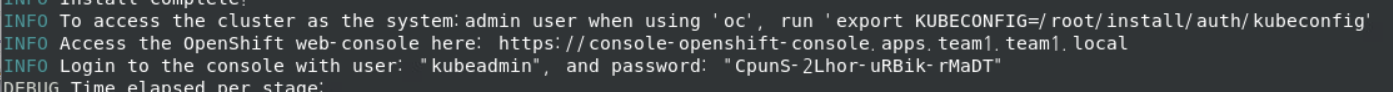
bastion 내 인터넷 주소 입력하면 하기와 같이 창이 출력되는 것을 볼 수 있다.

'Linux' 카테고리의 다른 글
| RHEL NFS 설정 (0) | 2024.03.30 |
|---|---|
| VMware Ubuntu Xshell로 접속하기 (0) | 2024.02.03 |
| ESXi - HAProxy를 활용하여 웹 접속 (1) | 2023.11.02 |
| Esxi 내 untangle vmware 툴 설치 (0) | 2023.11.01 |
| Untangle 을 사용하여 apache, php 및 Mysql 서버 구성 (1) | 2023.10.31 |




